What to expect
Please ensure you have read the below instructions thoroughly well in advance of your intended UKITE attempt.
UKITE Exam Access
If you have registered for UKITE by the 30th November, you will receive an email approximately 48 hrs before the UKITE window opens in December from the British Orthopaedic Association ([email protected]) with the subject “You have been invited to join British Orthopaedic Association”.
This email will contain the link to create your account on our new exam portal Synap. The link is unique to you and must not be shared with anyone else.
The email will look like this:
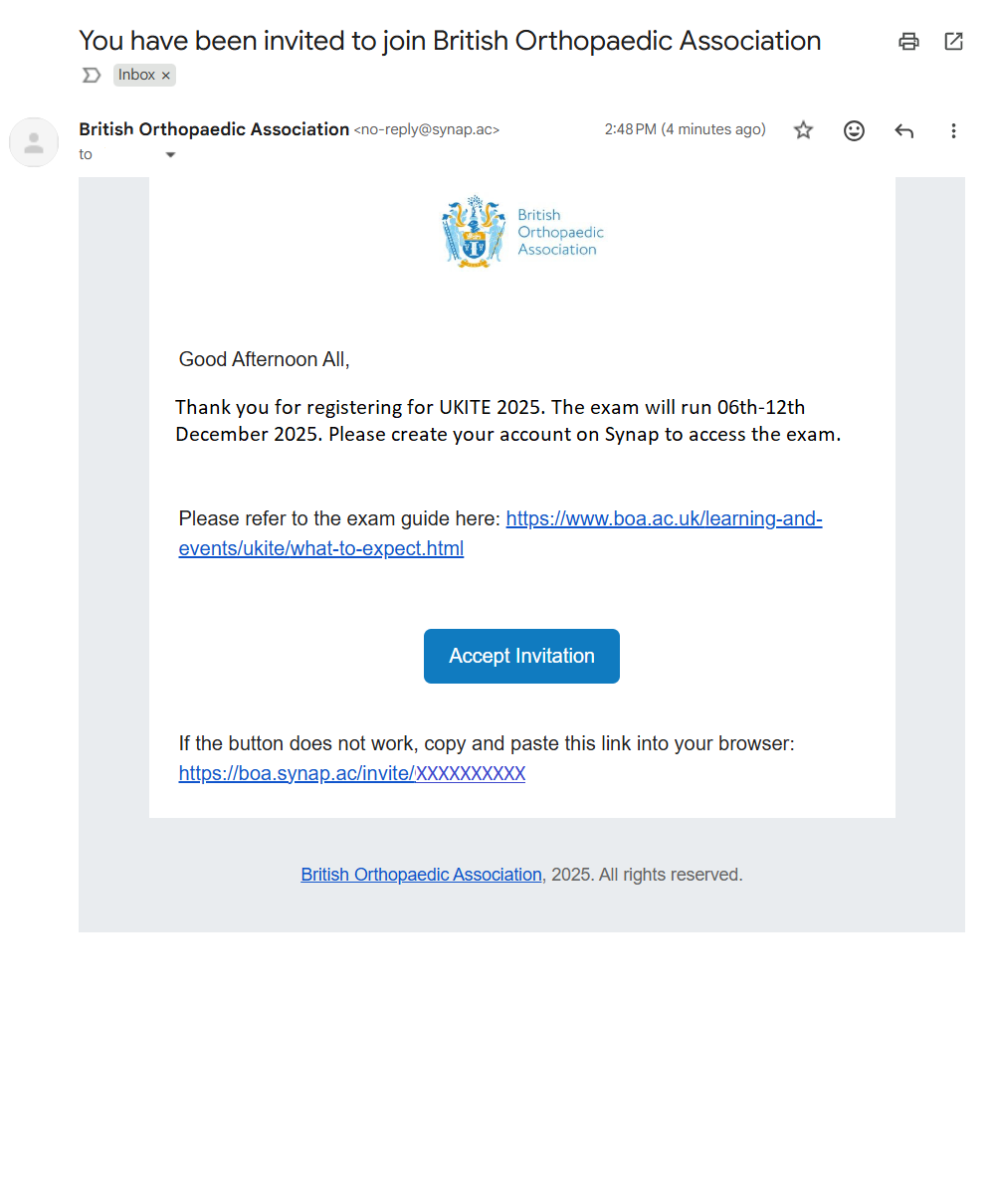
If you have not received this email by 05th December, please check your junk/spam folders - you may need to add @synap.ac to your safe senders or whitelist. If you cannot find this email, please contact [email protected].
If you have any questions or queries, please direct them to [email protected].
Late registrations will be processed as soon as practicable to provide access to the exam portal, this usually takes one business day. We cannot guarantee that access can be provided same-day or in time for any scheduled exam sitting.
Preparing to take the exam
Your synap account will only allow you to access the exam once, so you will need to plan to take the entire exam in one sitting. Please allow a minimum of 3 hours to allow plenty of time to access the portal and complete the exam.
Please plan to take the Exam somewhere quiet with a stable internet connection. You will need an internet speed of at least 512Kbps. Please note that 3G network cards may not guarantee a constant bandwidth and might not meet the minimum requirements.
Before you start your exam please check your computer is exam-ready with the settings outlined here:
Software
To access your exam you need to have the latest version of one of the following internet browsers:
· Safari
· Google Chrome (except for on Apple Mac)
· Mozilla Firefox
· Microsoft Edge
Note: It is advisable to allow pop-ups
Hardware
The below information lists the minimum system requirements for accessing your exam:
· Processor: 2.33GHz CPU
· RAM: 1GB
· Bandwidth to the Internet: 512Kbps
· Screen resolution: 1280x768
· Graphics card: at least 64MB of memory
· Screens should be scaled to 100% for administration and delivery.
We recommend using a two-button mouse and keyboard but these are not required.
It is now possible to take UKITE on a tablet running the latest Android OS or iOS/iPadOS releases
On the day
When you are ready to start your exam, please access the account you have set up at boa.synap.ac and open the "Exams" tab from the side bar. Until the exam window opens, you will see UKITE 2025 in your "upcoming exams" section; once live it will appear in your "open exam" section. Click "view exam" to begin, you will need to accept the Terms & Conditions of UKITE 2025 to start the exam.
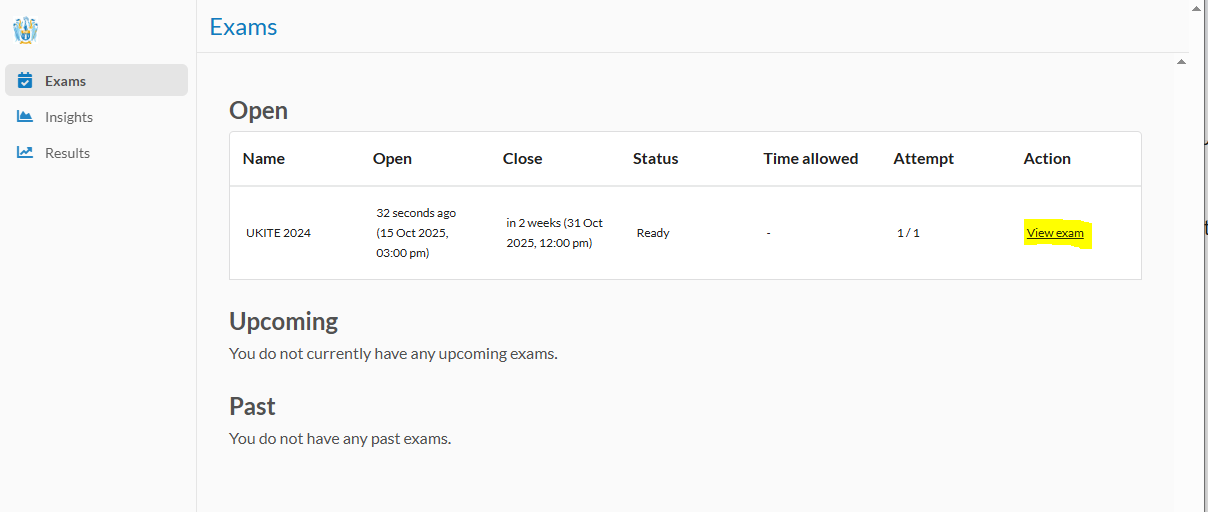
Candidates will have 2 hr 15 mins to complete the exam questions unless additional time has been agreed with the UKITE team.
Exam navigation
Each question will have 5 possible answers, please select the single best answer for each question by clicking in the box, your selected answer will be highlighted.
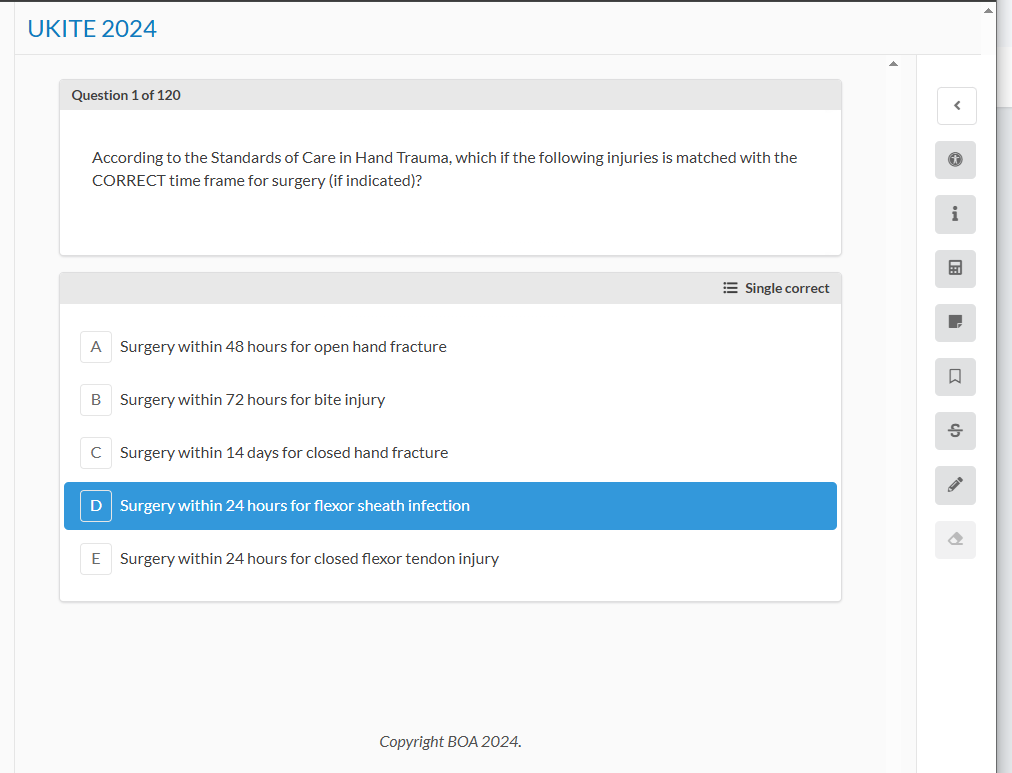
Use the “back” and “next” button in the lower left-hand corner to move between questions or "submit answer" to move to the next question. You can return and change your answer at any time up to submitting the section.
Use the chevron on the upper right-hand side to open the control panel. Questions you have selected an answer for will appear blue, unanswered questions will remain grey. You can “bookmark” questions to come back to using the button next to “back”. Use this to check you have answered all the questions, or to go back to bookmarked questions:
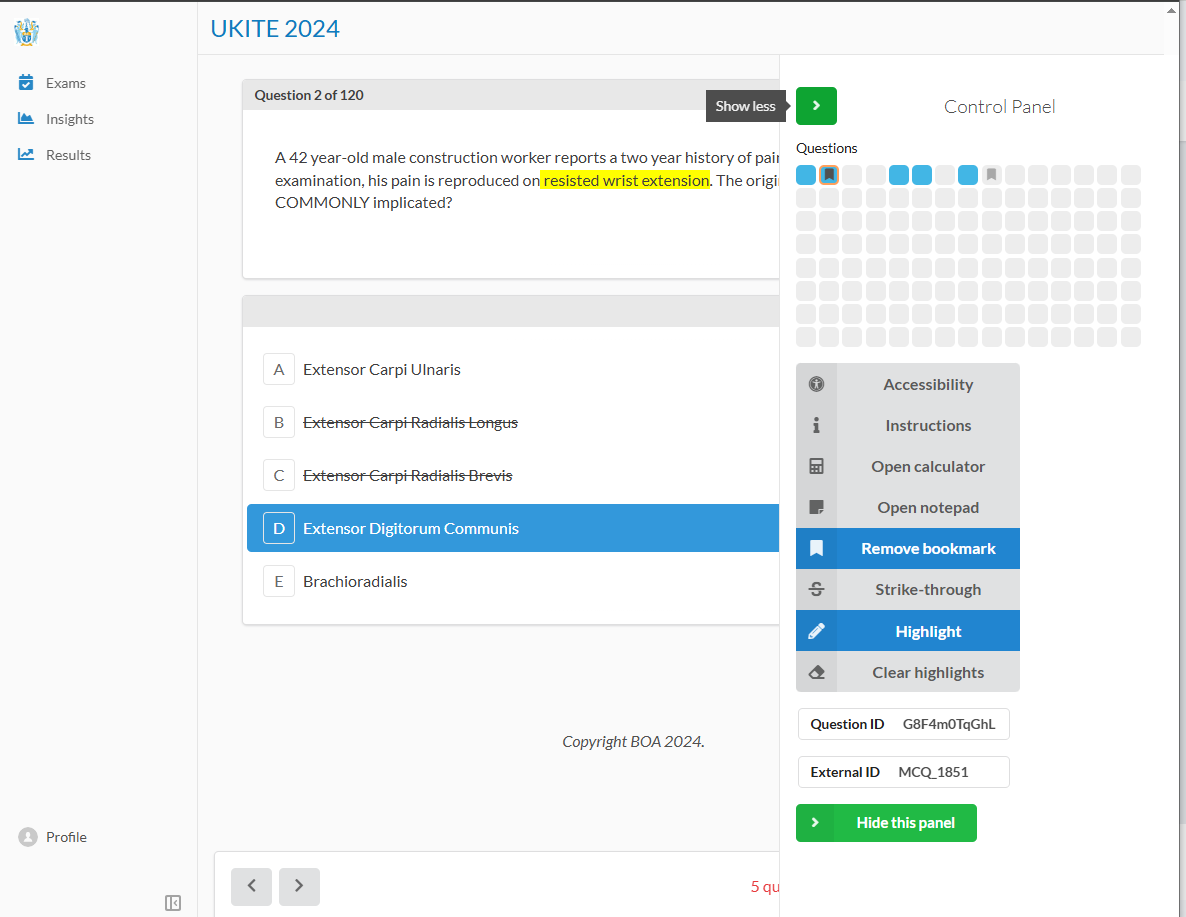
Should you have a query about any question, please make a note of the QuestionID from the navigation panel. As question order is randomised to the candidate, this will allow us to locate the question at issue.
The Accesibility option will allow you to select the display settings for your exam, e.g. if you require a larger font, you can set this here. You also have tools to highlight sections, strikethrough answers or open the calculator or notepad. Comments entered in the notepad will be visible to you throughout the exam but will not be saved once you submit the attempt.
As you go through, your progress will update in the bar at the top, you can also see how much time you have left here.
When you are happy with your answers for all questions in the section, click “Submit attempt” in the top right corner. Please make sure you have checked all your answers as you will not be able to return to the section once you have clicked “Finish”.
You will get an indicative score as a percentage at this stage. This is a provisional result only and is subject to change in the final results analysis. You will receive your final result by email once all results have been confirmed (likely to be mid-January).
After the Exam
At the end of your exam, you will see an indicative score. Please make a note of this if you need to refer back to it, as the UKITE Team will not be able to assist with scores during the UKITE window.
After the UKITE window has completed and all candidates have attempted UKITE, the BOA Team will receive raw scores from the examination platform for analysis. We undergo a rigorous quality assurance process to ensure the results are accurate before releasing them to candidates.
You will receive your final result by email including a breakdown of result by sub specialty category once all results have been confirmed (likely to be mid-January). If you opted-in to share your results with your TPD, they will receive the same information. You will also be able to access your answers and the correct answers for each question to assist your learning in combination with the question paper, which will be available for one week after final results are released.
Aggregated results data will be shared with all TPDs. This does not contain any individual identifiable information.
If you have any comments or concerns, please contact [email protected].
If, after reading the above, and our FAQs, you still have queries, please feel free to contact [email protected]
